About the Software:
CollageIt is an automatic and easy to use app that helps people create eye-catching photo collages in no time on Mac OS X. It has many features that allow users to make collages effortlessly. Some of the highlighted features include:
1. Simply add your photos to your collage; using “Random Layout” to generate layout automatically and customize collage; then export and share your collage. It is just as easy as 1, 2, 3.
2. 4 collage styles: Mosaic, Grid, Center and Pile; and 30+ templates in total.
3. Easily personalize collage by adjusting photo number, photo space, page margin, rotation, sparse, and so on. Decorate collage with photo border and shadow.
4. Save collage as an image file; set as desktop wallpaper; share through Email; or print it out instantly..
My Thoughts:
Here is a photo of my first CollageIt project:
It's very easy to use. First, you select your layout. There are 31 templates to choose from so there is something for everyone. Second, you pick a background. I chose something rather neutral this time. There are many pre-designed templates or you can use a color fill with gradient top to bottom or left to right.
I chose to use pictures from our recent trip to Colorado. It was for Mark's Navy reunion so I chose a center layout so I can focus on the Navy buddies as the main center picture and put other pictures of our trip surrounding it. I picked a bunch of pictures and loaded them into the CollegeIt program and it pre-populated the collage. You can also crop each photo to make it just the way you want. Don't like the arrangement? Change it with the simple drag-and-drop feature and arrange your photos any way you wish. Decide you would prefer another template? Just click the template button, select another and VOILA! Your photos are arranged in the new template. So simple to make changes mid-project. The only hard part I noticed was deciding which photos to use. I have over 1000 from this trip alone!
Easy and simple to use. This is going to be awesome at the holidays making collages for my family out of state. I love the versatility and ease of use. Since I take tons of pictures, I'm going to be spending a lot of time with this awesome product.
The best part??? This is totally FREE from the Apple Mac Store! So go there now and get your own and start making collages today!
I received one or more of the products mentioned above for free using Tomoson.com. Regardless, I only recommend products or services I use personally and believe will be good for my readers.

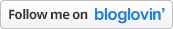






 Virgin Coconut Oil, Gold Label - 1 quart
Virgin Coconut Oil, Gold Label - 1 quart














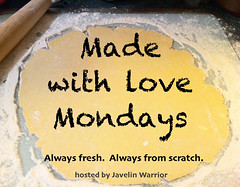








No comments:
Post a Comment